QR codes are square bar codes that are readable by a bar code scanner application on smartphones. They're used to allow smartphone users to quickly download information (such as contact info) or view a website (such as a digital flyer).
Many people are putting QR codes on their business cards these days. Most common uses of QR codes on a business card would be to allow your clients to scan the QR code to download your contact information to their smart phone or to visit your website and bookmark it.
If your website is mobile-friendly, then having a QR code that links to your website is a great idea. If it's not, consider upgrading your site to include a mobile-optimized version, or instead have your QR code link to your vCard (contact info file).
To generate a QR code that can be used on printed materials, your print vendor will need a high resolution version.Many print vendors will be able to do this for you as part of their service.
If you want to create it yourself, you can use one of the free online tools, such as qrcode.littleidiot.be. You'll want to generate the largest, highest resolution version available, and download it as an EPS file to send to your print vendor. An EPS file is a vector format, and chances are you won't be able to open it on your computer, but your print vendor will.
Lastly, be sure to test out your QR code to be sure it behaves the way you expect.
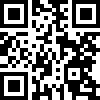
Article Comments
There are no comments yet.
Be the First to Leave a Comment
✶ Indicates a required field